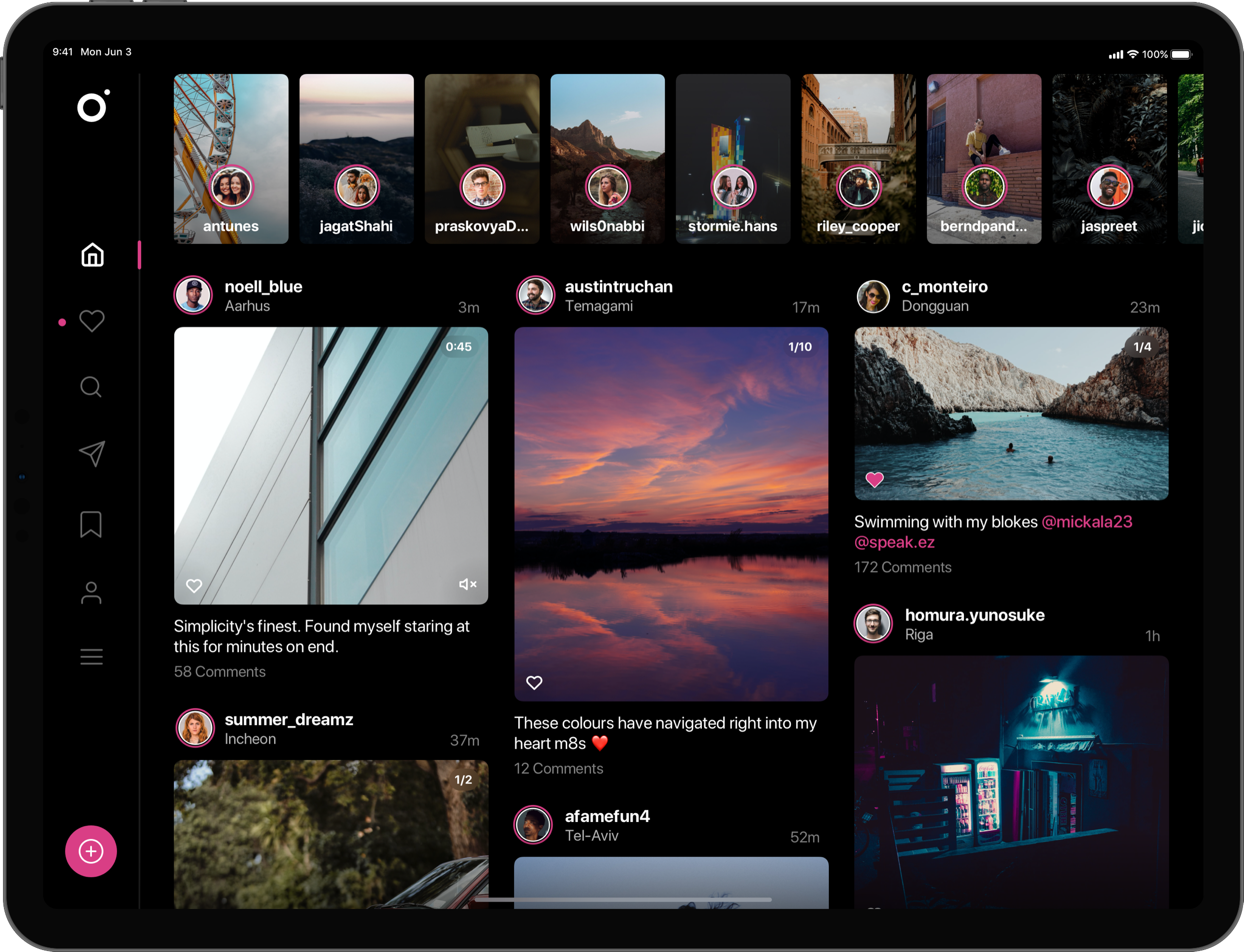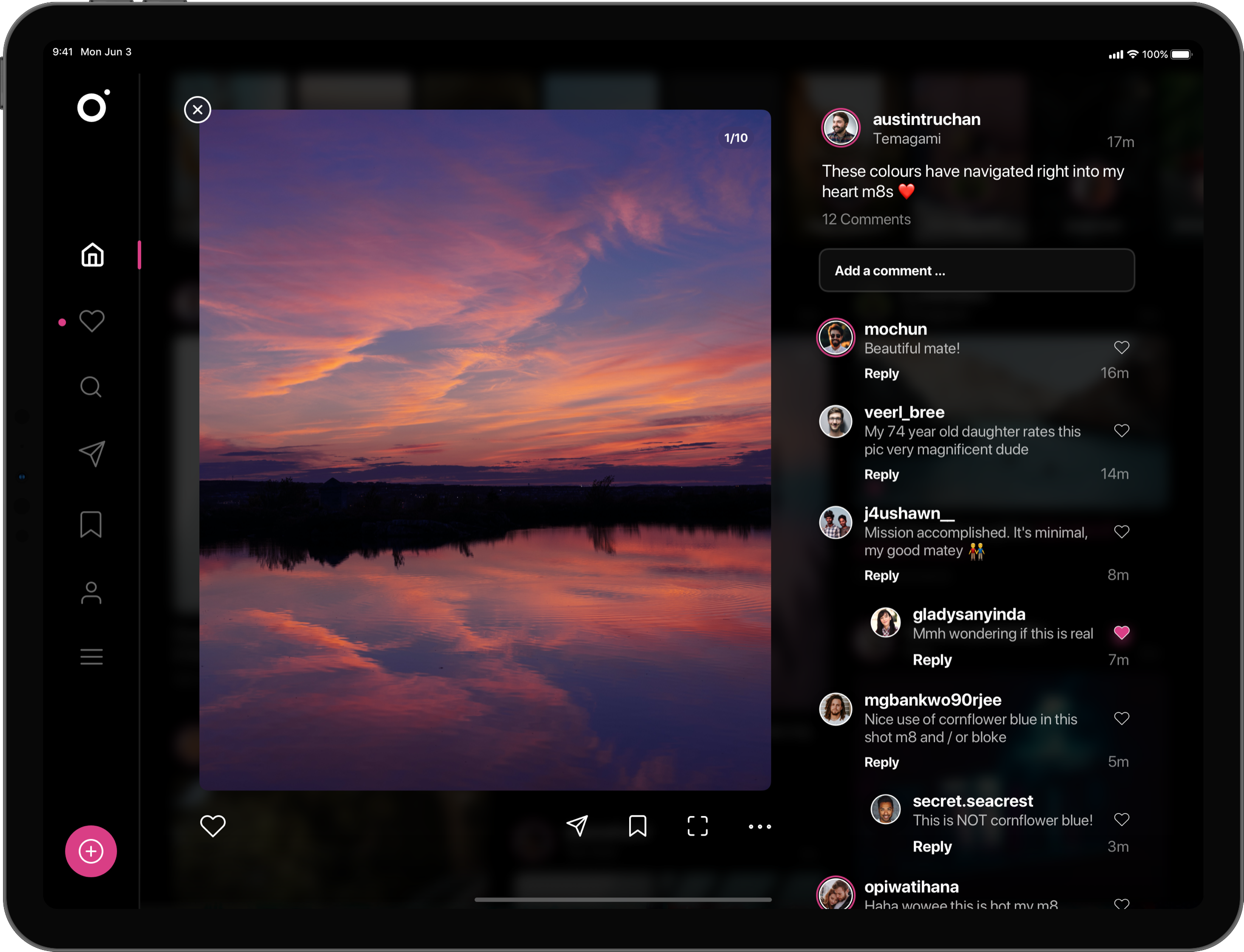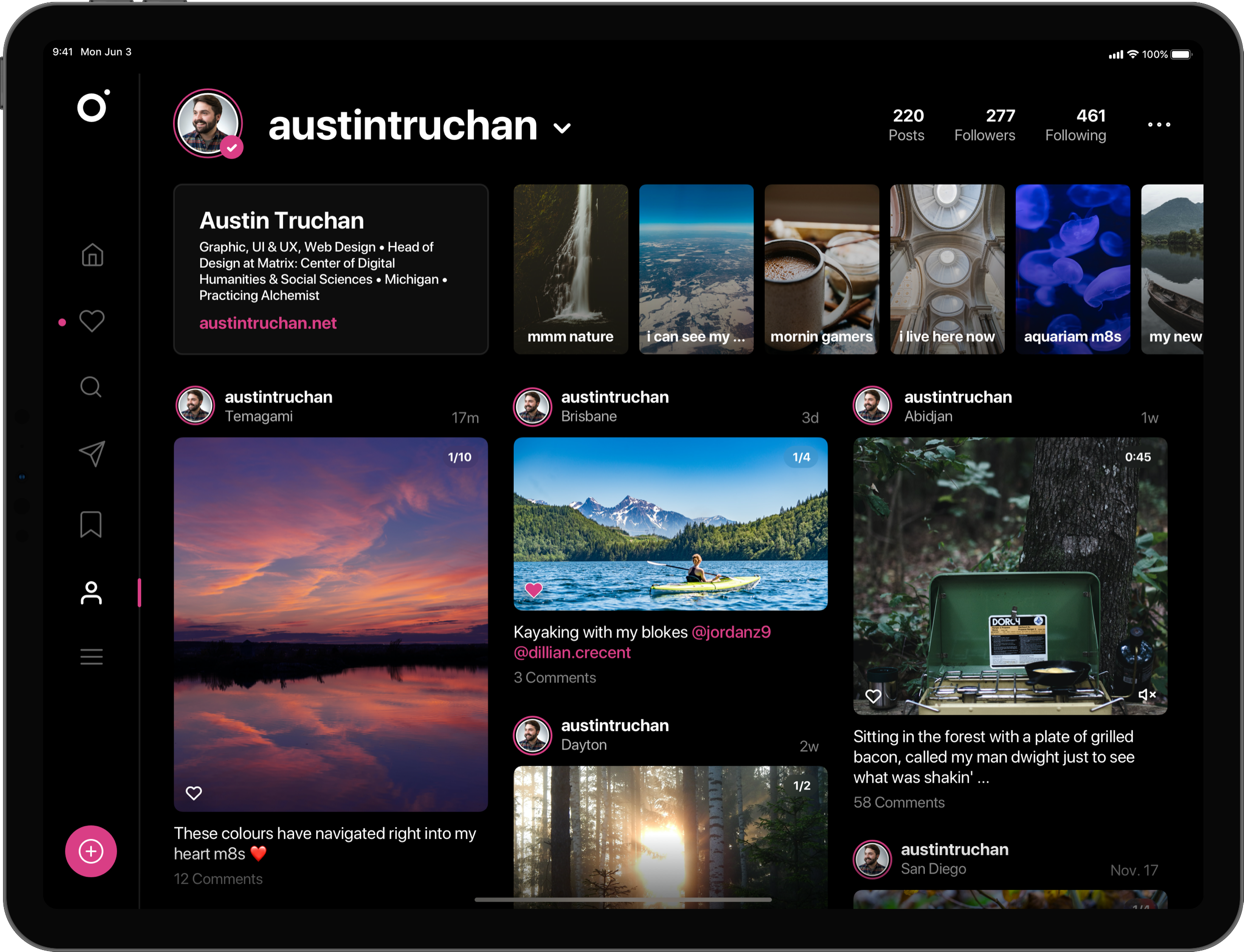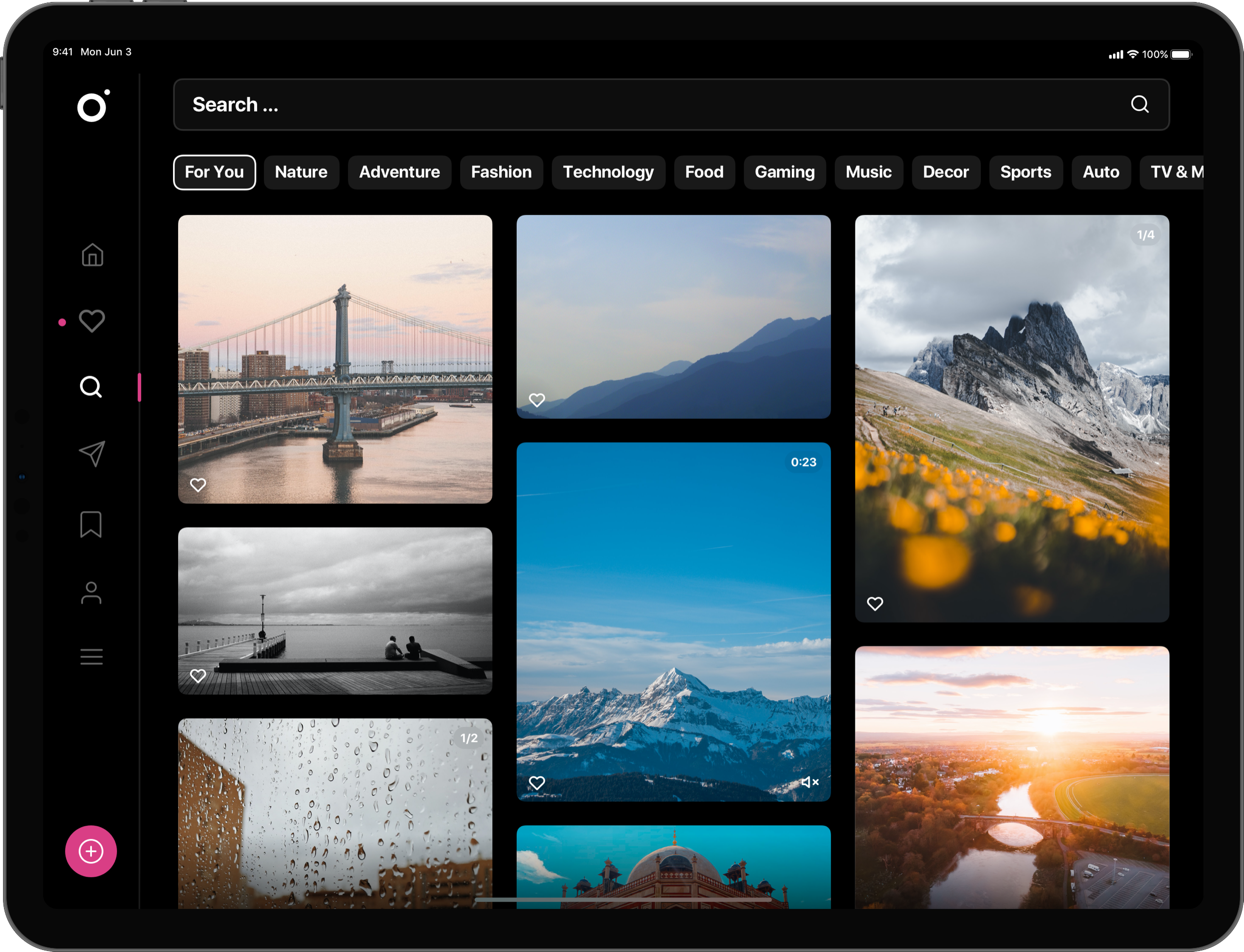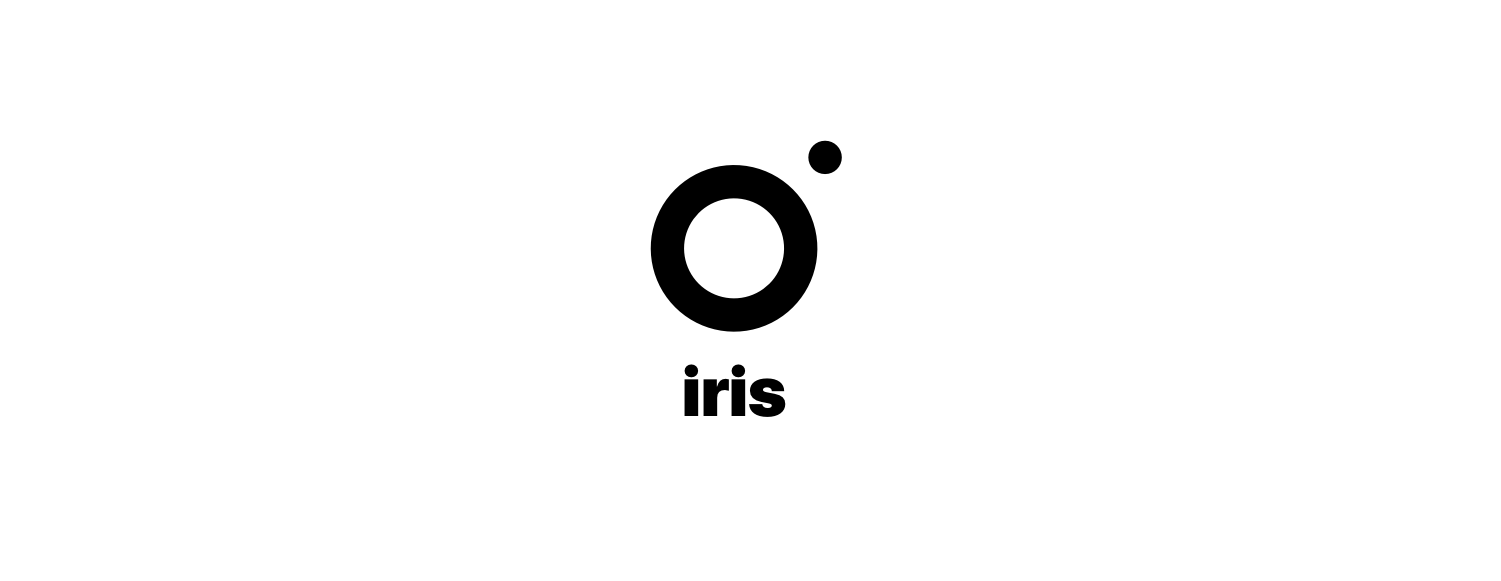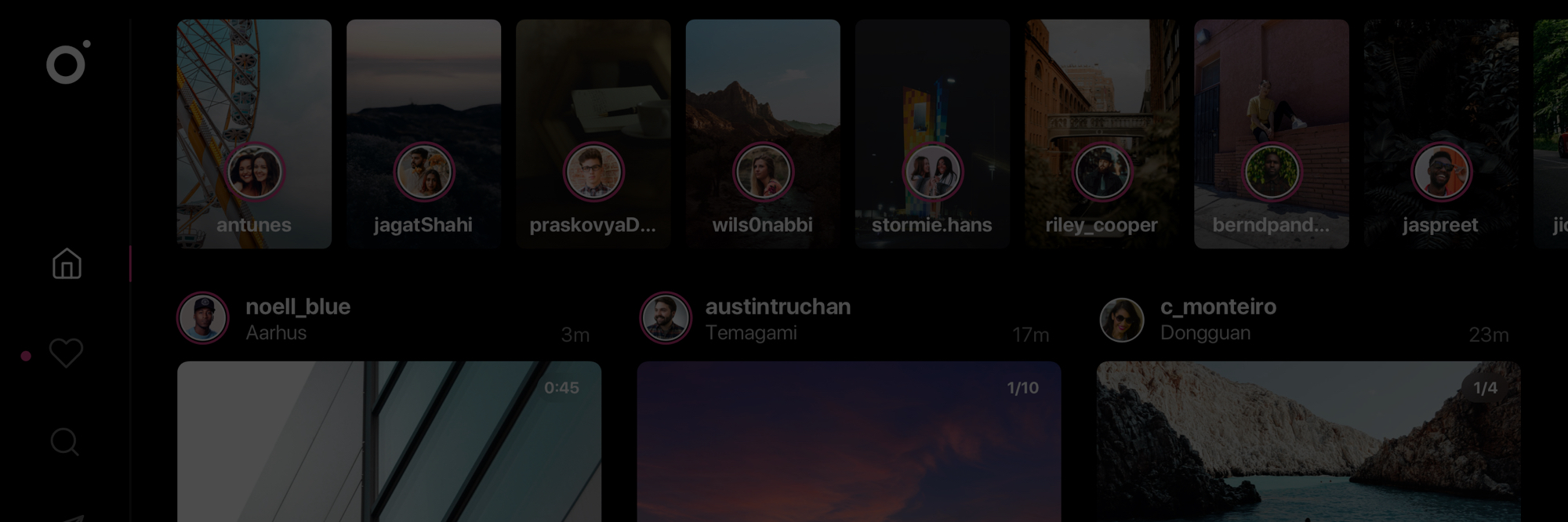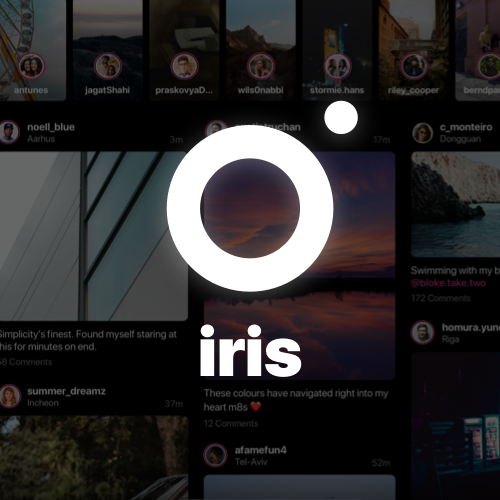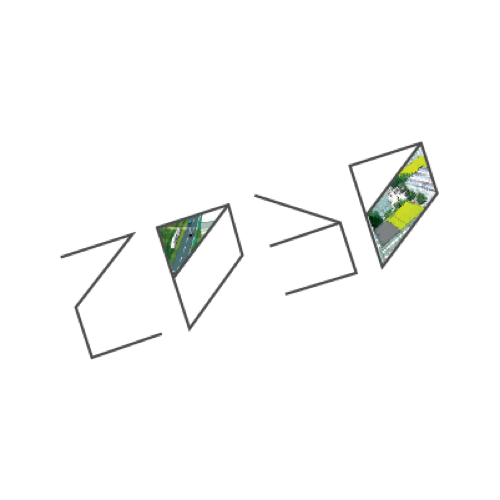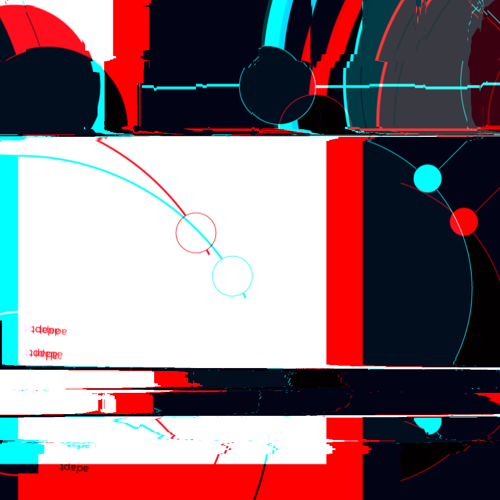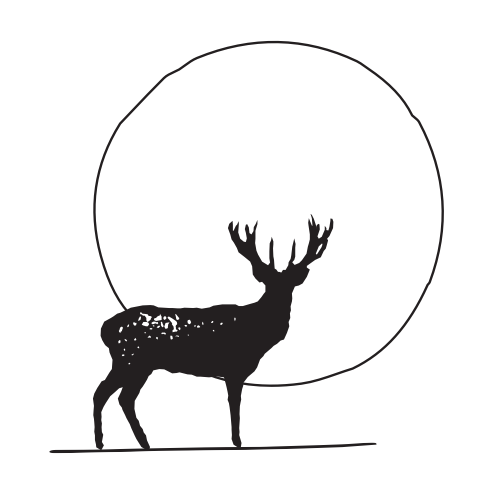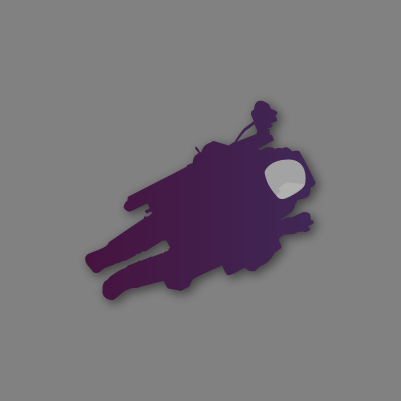iris - for Instagram
Instagram app designed specifically for iPad
Finally. A proper Instagram app for iPad. Introducing iris, a conceptual, third-party Instagram app specifically designed for iPad. Since 2011, I've been waiting for a version of Instagram to come to the iPad, but the best option currently is their half-functioning web app. This is my vision of an iPad-first, unofficial Instagram app.
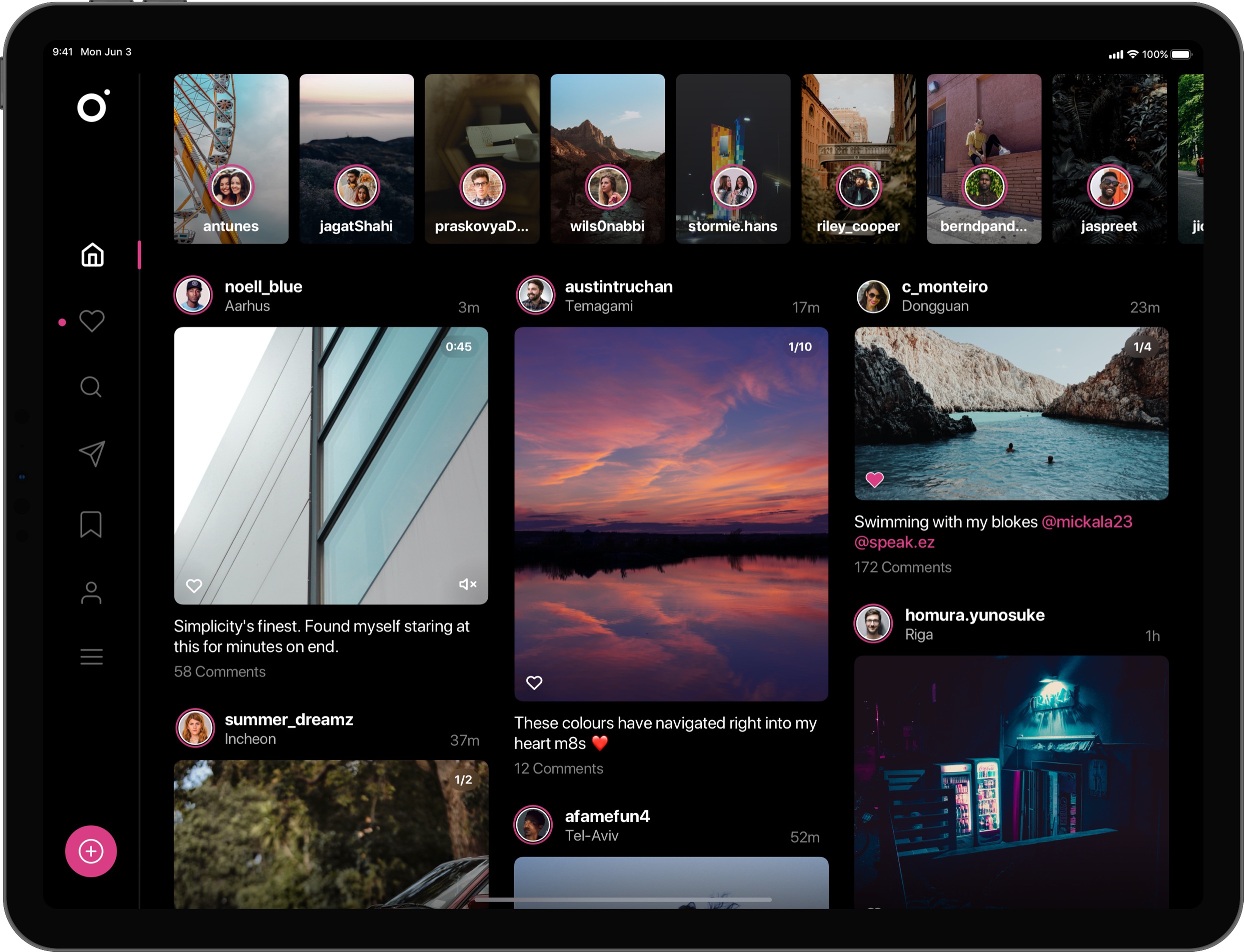
Starting with the Home page (above) the user is greeted with their friends stories and a masonry grid of posts. Here the user can tap on a story or a post to view the content in more detail and view any according comments. Liking a post can be done by tapping the heart icon on each image, or the familiar interaction of double tapping still applies.
The navigation exists on the left side of the screen, exhibiting familiar iconography from the official iPhone Instagram app. The navigation menu would also conceptually be customizable, allowing the user to configure the icons as desired by holding one down and sliding it into the most fitting place. They could also slide an icon into the hamburger menu to hide it away completely, or bring items out of the hamburger menu. The pink circular button at the bottom of the navigation allows the user to easily begin the process of adding a new Post or Story.
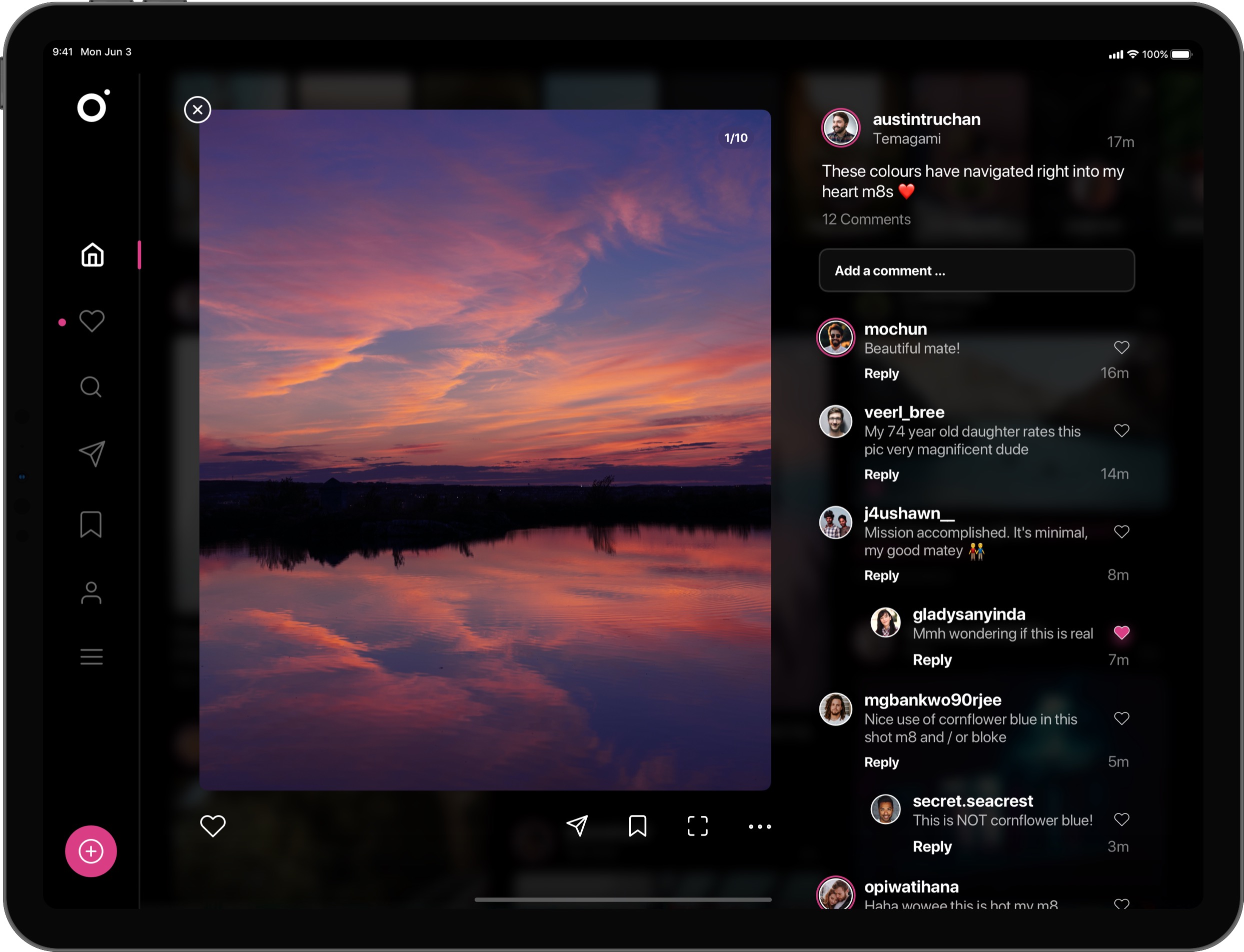
The Single Post view (above) appears after the user taps on a post. Here the content can be seen in greater detail along with any comments. The user has the ability to add their own comment or reply to another. More options such as sharing the post, bookmarking the post, viewing in full screen, and additional options are also available here.
The user can get out of this view by simply swiping the imagery down, or tapping the ‘x’ icon at the top-left of the image.
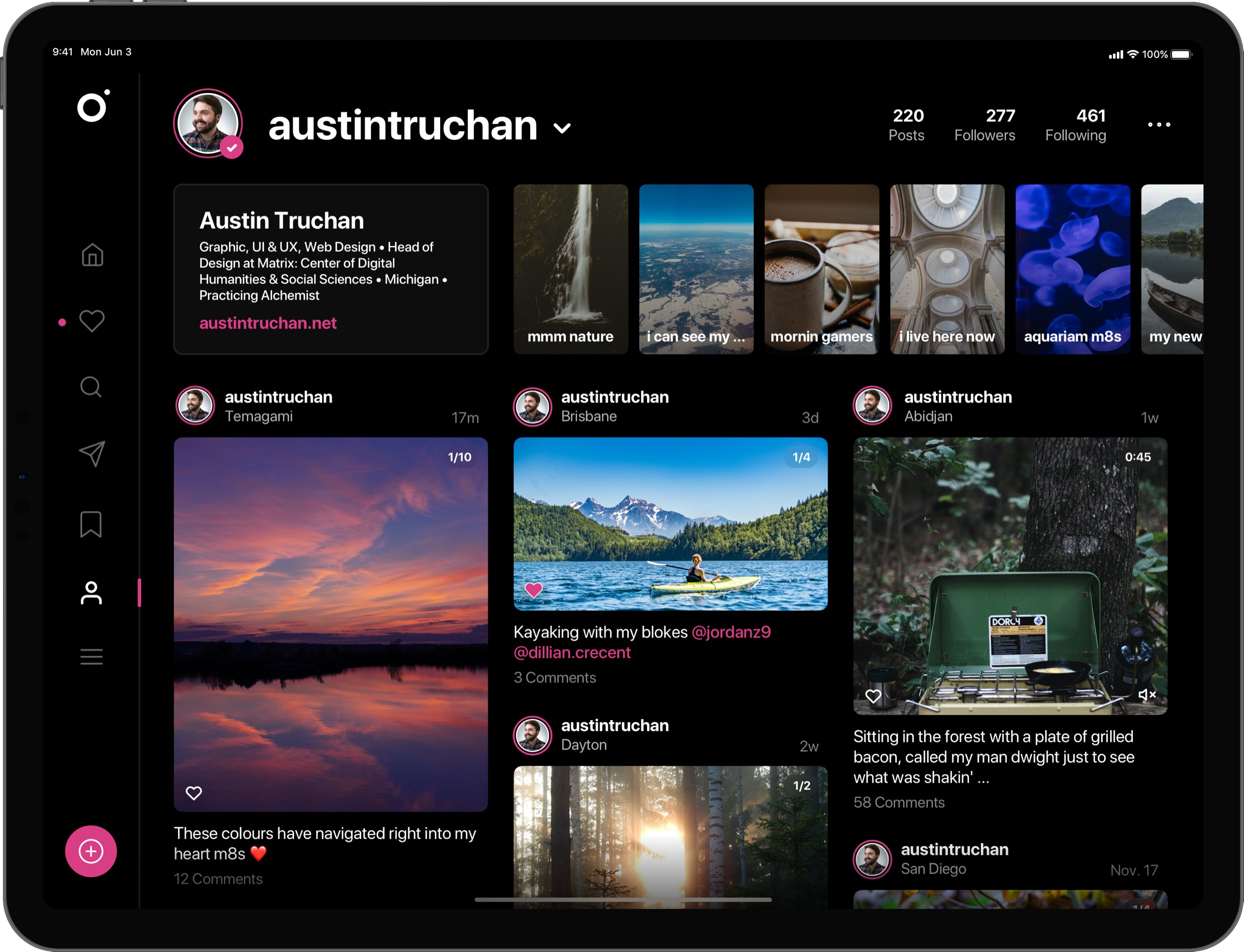
The Profile page (above) shows a user’s Instagram statistics and details, as well as their stories and posts. This same layout would exist when viewing another users profile, but additional buttons for following and messaging would exist next to the user’s name. If a user doesn’t have any stories, the story blocks would appear greyed out, with the first story block acting as a button to add a story.
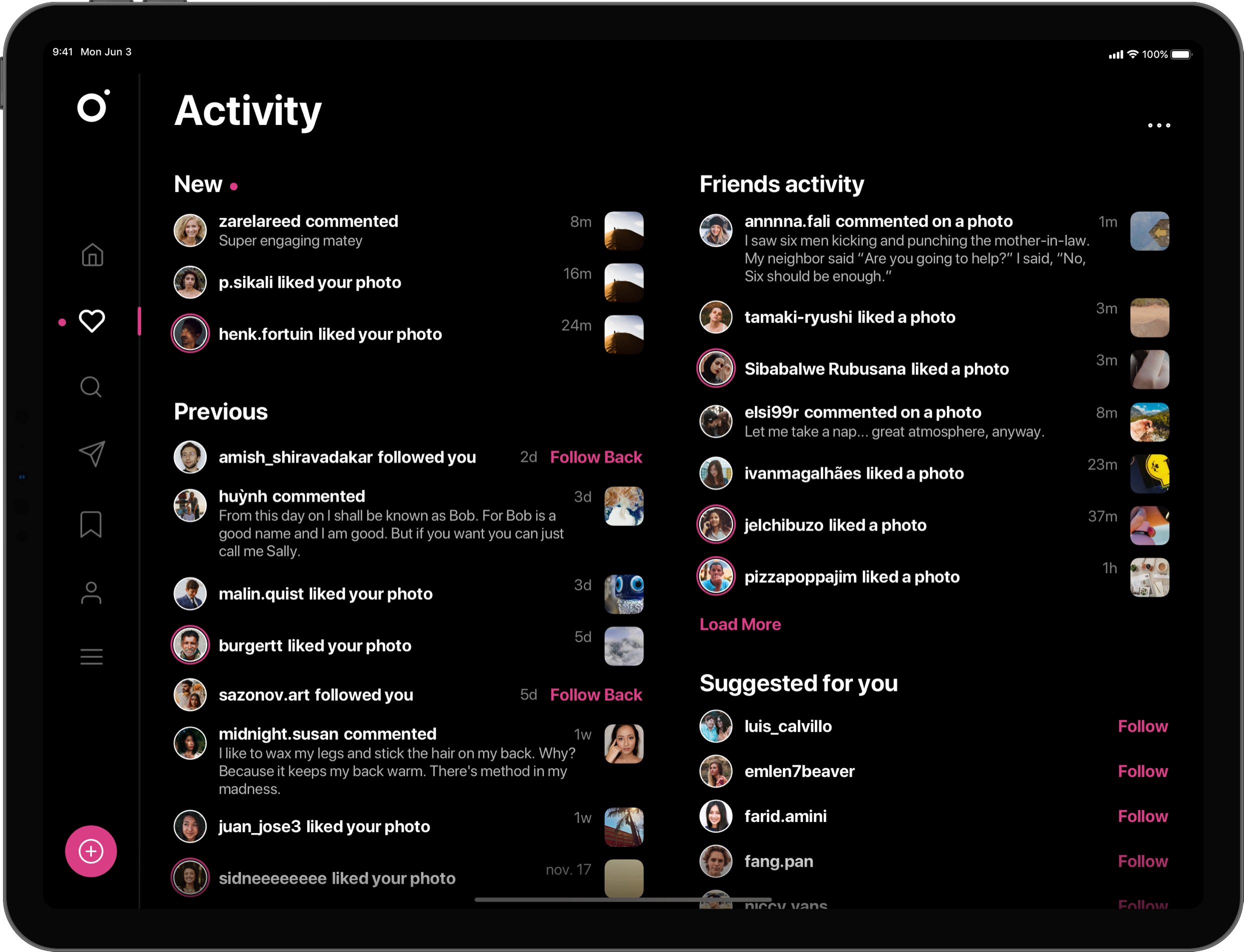
The Activity page (above) shows the user’s newest and previous notifications, very similar to the official iPhone Instagram app. With the additional space provided by the iPad, we can also include details on friends activity and suggested people to follow.
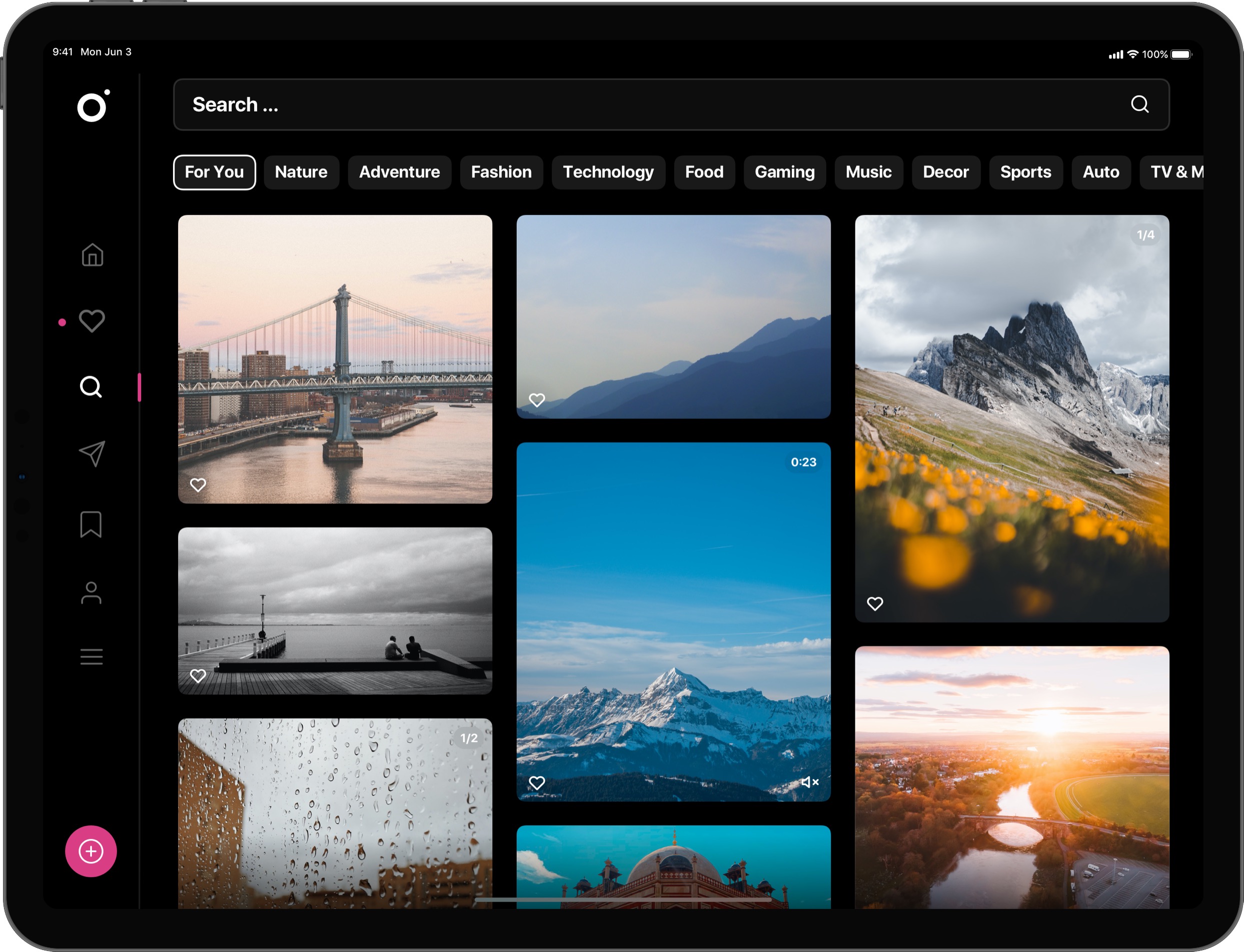
The Explore Page (above) allows the user to search for posts, or to simply browse and explore recommended posts, or select from a list of recommended categories.
Of course, iris would include all of iPadOS multitasking capabilities, including Slide Over and Split Screen. iris would also ideally have it's own iphone app for those who prefer a consistent experience between iPhone and iPad.
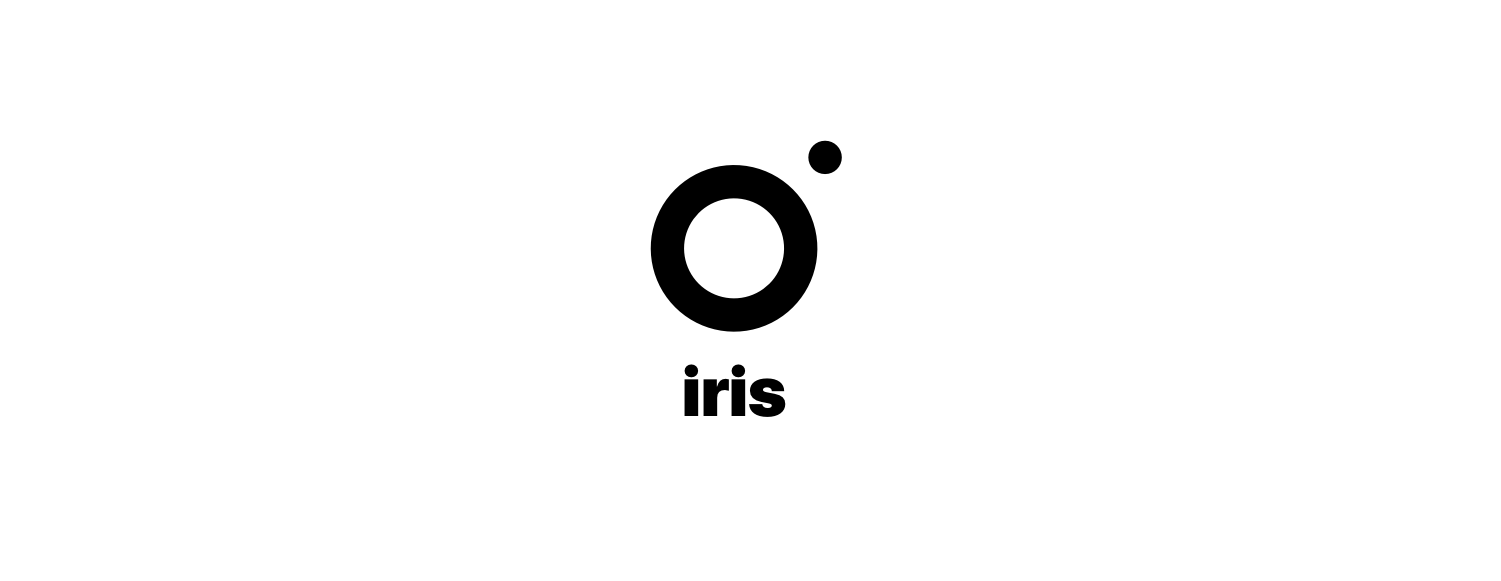
The logo for iris is essentially the Instagram logo, without the containing box. The name 'iris' comes from eye anatomy and camera technology, but also from the Greek goddess of the rainbow and color, 'Iris,' who was also a messenger of the gods. 'iris', the Instagram iPad app acts as a messenger of color, light and pixels.
Note: This project was made with full understanding of Instagram's limitations they put on any third-party apps. It is purely speculative, and wishful thinking.